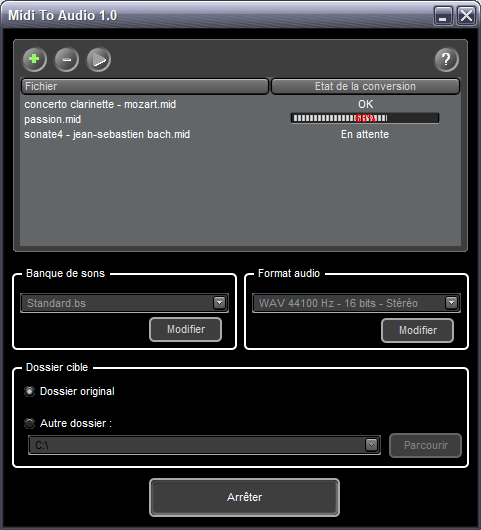Midi To Audio 1.0
Conversion Software
Easily convert and play your MIDI creations!
Midi To Audio is a comprehensive software that allows you to convert your MIDI files to WAV audio format. This way, you can easily export your MIDI creations to various platforms to enjoy them on all your audio devices.
Midi To Audio is an easy-to-use software for converting MIDI files to WAV audio format. Using the "wave table" synthesis technique, this converter provides more realism to your MIDI files by working with samples of real instruments.
Midi To Audio has a powerful editor for creating your own sound banks and fully customizing your creations. You can also use SoundFont (.SF2) banks available in large numbers on the internet.
Midi To Audio is the ideal tool for musicians who compose MIDI music and want to enhance, customize, and export their creations.
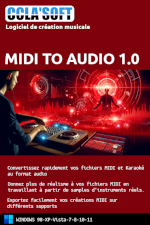
Conversion
MIDI files do not contain any sound, only instructions for playing the notes, so the playback may vary depending on the hardware you use.Midi To Audio directly converts MIDI files to WAV format, regardless of the hardware you use, by using sample banks assigned to each MIDI instrument.
Your MIDI creations will gain realism, and you can easily transfer them to different media while maintaining the same sound quality.
You can convert files in batch by selecting them directly from the Windows Explorer. MIDI formats 0, MIDI 1, and MIDI Karaoke (.kar) are supported.
Using Sound Banks
Midi To Audio allows you to use SoundFont (.SF2) banks. There are many websites on the internet that offer free banks in this format for all music styles. Midi To Audio also defines its own sound bank format (.BS) to perform conversions using your own banks.
Creating Custom Sample Banks
Midi To Audio has many features for creating and editing samples and banks.You can create new samples by recording them from real instruments or simply importing them from existing files.
You can easily organize these samples in a bank for use in the conversion process.
This will give you completely original and customized results.
Export
Once transformed into the standard WAV audio format by Midi To Audio, the files can be easily burned to a CD using any burning software or converted to various other audio formats such as MP3, WMA, etc.This allows you to enjoy your MIDI compositions or karaoke files on all your audio devices.
Minimum Required Configuration :
- Windows 98/Me/XP/Vista/7/8/10/11
- 256 MB RAM