User Manual for Music Mixer 5
Edit Menu Functions
- How to select data?
-
- - With the mouse directly on the graph
-
Similar to a word processor, you can select a part of the graph using the left mouse button. Click at a location on the graph to specify a starting position, hold the button down, and move the mouse to the desired end position, then release the button. The selected part of the graph will be colored blue, and the start and end values of the selection will appear in the corresponding fields as you move. You can also use the right mouse button in the same way to expand or reduce an existing selection.
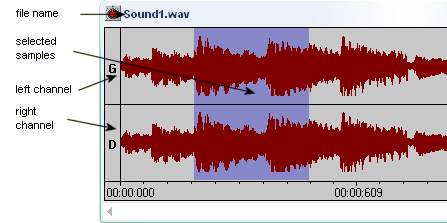
The precision of selection with the mouse depends on the duration represented on the graph (the longer the duration, the more samples represented per pixel). For more precise selections, you can use the Zoom In.
- - With the start and end selection fields
-
Enter the start and end positions of the selection in the "Start" and "End" fields, the corresponding selection will then be displayed automatically on the graph. The value of these fields can be expressed in time (minutes: seconds: milliseconds) or in samples. You can change the unit used with the "Toolbar"->"Selection Unit" function in the "View" menu.
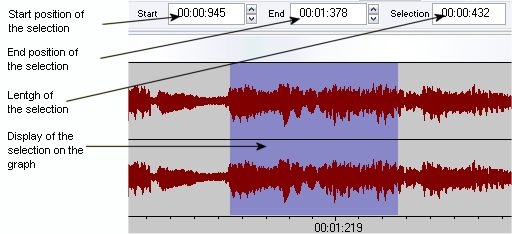
- - With the function Select All.
- Undo
-
This function undoes the last modification made, in case of handling error or if the result of the modification is not satisfactory.
- Redo
-
This function redoes the last undone modification.
- Cut
-
This function combines the actions of the Copy and Delete functions.
- Copy
-
This function allows you to copy the selected data from the current file, in order to be able to insert (Paste) or add (Mix) them later to the same file or another sound file.
- Paste
-
This function inserts the data copied with the Copy or Cut functions into the current file. The data is inserted at the selected position in the current file, and the end of the file is shifted.
- Mix
-
This function mixes two sounds, i.e., overlays them as if they were played simultaneously. It adds the data copied with the Copy or Cut functions to the current file. The data is added at the selected position in the current file; if the source sound is too long to fit in the destination file, the excess part of the sound is not added.
- Delete
-
This function deletes the selected data from the current file.
- Zoom In
-
This function allows you to view a part of the graph of the current file with more precision. If a selection is defined, the zoom is performed only on that selection. Otherwise, if no selection is defined or if the entire file is selected, the size of the graph is doubled.
- Zoom Out
-
This function provides a wider view of the graph of the current file. It returns to the graph displayed before the last Zoom In.
- Show All
-
This function cancels all zooms performed in the current file to readjust the size of the graph to the window size.
- Select All
-
This function selects all of the displayed graph. Caution, this does not select the entire graph but only the visible part of the graph. To select the entire file, first display the complete graph using the Show All function.